Electronic receipts are growing in popularity, and you’ve probably seen them at your favorite lumber and hardware dealer or plumbing supplier.
But what’s the big deal about these receipts? Why are so many stores making the switch? And what benefits can they have for small businesses, contractors, and finance managers?
In this guide, we’ll answer those questions.
We’ll also discuss how electronic receipts can save time, lead to fewer disputes, and make for easier audits, whether your business issues them itself or just makes use of the ones it receives from other businesses.
Key Takeaways
- Electronic receipts are digital versions of paper receipts. They contain all the same important information but can be stored on a device or in the cloud.
- When someone in your business makes a purchase, the vendor’s point-of-sale (POS) system collects your contact information and sends you a digital copy of the receipt.
- Electronic receipts are often more convenient, more durable, and easier to organize and keep track of than paper receipts.
- Some of the challenges that electronic receipts pose are data protection, customer and vendor privacy, fraud prevention, and how to handle situations where a digital receipt isn’t available.
What Are Electronic Receipts?
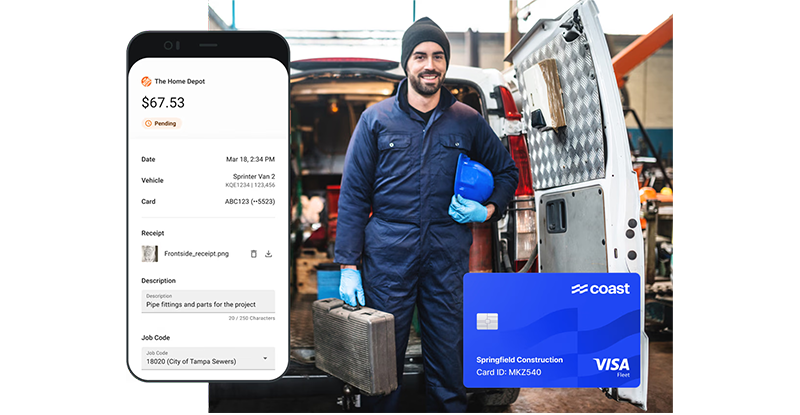
An electronic receipt, a.k.a. an e-receipt, is a digital version of the paper receipt we’ve all been using for years.
It’s similar to a paper receipt in that it includes all the important details of a transaction, including the date and time of the purchase, the items bought, the total amount paid, and information about the store or vendor.
First and foremost, it still serves as proof that a purchase was made. The only real difference between an e-receipt and a paper receipt is that a digital receipt isn’t printed on paper.
Instead, an electronic receipt is a digital file, such as a PDF or an image (GIF, JPG, PNG, etc.). And, because it’s digital, you can opt to receive the file in a way that’s convenient for you, including via email, text message, or as a QR code.
Similarly, you have more flexibility with the way you store a digital receipt. Instead of dedicating physical space (e.g., a file folder, binder, or filing cabinet) for receipts, you can store them on a hard drive in your office, on your phone, or in the cloud.
How Electronic Receipts Work

Whether you opt for digital receipts from your vendors or issue digital receipts yourself, the process is the same.
First, you or the customer provides a digital identifier such as an email address, phone number, or loyalty ID at the point of sale. Second, the POS system records purchase data such as items purchased, price of items, date, time, etc.
Finally, the POS system sends the e-receipt via email, SMS, QR code, or mobile app .
This whole process usually happens in a matter of seconds after the items being purchased are scanned into the system and you provide your contact information, making it a fast and easy way to receive and retain proof of purchase.
Benefits Of Electronic Receipts

Convenience
With e-receipts, you don’t have to worry about fumbling with a bunch of slips of paper. Your receipts are always accessible on your phone or computer, right when you need them.
Whether you’re at the store and need to check a price or are at the office and need to return an item, the receipt is just a few clicks or taps away.
Organization
For owners, CFOs, and all those in the finance department who need to keep track of spending for budgeting or business expenses, electronic receipts can be a game-changer.
They are easy to search, filter, and categorize, so instead of sorting through files full of paper, you can simply search your email inbox for whatever keyword you need.
For example, you could search “hardware” or “office supplies” and find every receipt you need in seconds.
Reconciliation
E-receipts, especially when integrated with expense management or accounting software, can automatically capture and extract key transaction details like the date, time, vendor, amount, and items purchased.
This eliminates the need for manual data entry, which is a leading cause of human error, typos, and misplaced information, and streamlines the reconciliation and repayment processes.
Durability
Paper receipts have a short lifespan. They fade in the sun, can get wet and tear, and are very easy to lose. Digital receipts, on the other hand, are durable and long-lasting. They don’t fade or rip.
As long as you have access to your email or cloud storage, your receipts will be there, looking as good as the day you got them.
Security
A lost or discarded paper receipt can be a security risk. It might contain the last four digits of your credit card or other personal information. If that receipt is thrown away without being shredded, someone could pick it up and try to use that information.
With electronic receipts, there’s less risk of sensitive information being compromised because there’s no physical paper to throw away. The information is stored securely in your digital account and can be pretty well destroyed in just a few clicks or taps.
Similarly, whether you are receiving an e-receipt from a vendor or issuing one yourself, they can dramatically cut down on fraud.
E-receipts are more tamper-proof than paper receipts and they often contain unique identifiers and create clear audit trails.
Challenges For Businesses Issuing And Accepting E-Receipts

While electronic receipts offer many benefits, businesses that want to start issuing them or accepting them need to think about a few important things.
Data Protection
If your business collects a customer’s email address or phone number, you have a responsibility to protect that information. This means making sure the data is stored securely and is not shared with anyone without the customer’s permission.
Privacy
Some customers may not feel comfortable giving out their email address or phone number. They might worry about getting unwanted marketing emails or text messages. Be very clear about what you will do with their information, and only use it to send the receipt itself.
Delivery Failure
Sometimes, the customer may not get their receipt, which could cause problems later if they need to make a return or exchange. Always have a backup plan, like offering a paper receipt as a last resort, to prevent this problem.
Compatibility
Not all businesses have the same type of point-of-sale system. Some older systems may not be able to create or send electronic receipts. If you want to issue electronic receipts, make sure your technology is up to date and can work with a system that creates e-receipts.
No Digital Access
Not everyone has a smartphone or an email address. Some customers may prefer a paper receipt because it’s what they’re used to or because they don’t have the technology to receive a digital one. Always offer a choice so that all customers can get the receipt they need.
Electronic Receipts for Greater Efficiency
Electronic receipts contain the same important information as paper receipts, but they can be much easier to manage and track. They’re also more convenient and durable. But they do present some challenges.
Choose what works best for your business, and don’t be afraid to pivot when necessary.
Frequently Asked Questions [FAQs]
Are electronic receipts legally valid?
Yes, for almost all business and tax purposes, electronic receipts are just as legally valid as paper ones. The most important thing is that the receipt contains all essential details of the transaction and is easy to read and access.
How can I get an electronic receipt?
For in-person purchases, the cashier will typically ask if you want a paper receipt or a digital receipt. If you opt for the electronic version, they’ll then ask for an email address or phone number (if neither is already on file).
For online purchases, electronic receipts are the default. Look for a confirmation email that contains the receipt itself, a link to the receipt, or a PDF attached to the message.
For paper receipts, use a mobile app to scan the receipt into your computer or take a picture of it and add it to your electronic filing system.
How should I store electronic receipts, and for how long?
You can save electronic receipts in a few different places: in cloud storage, in a file on your computer, in accounting or expense management software, or in an email folder.
As for how long to keep them, the IRS typically recommends keeping business records for three years from the date you file your return, but certain situations require longer.
If, for example, you underreported your income by 25% or more, hold on to your receipts for six years. Or, if you had claims related to bad debt or worthless securities, keep receipts for seven years.


